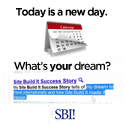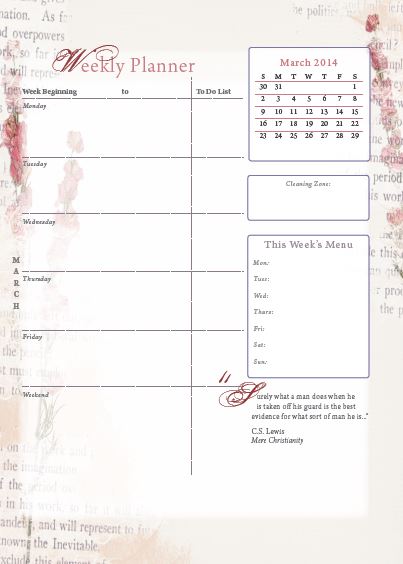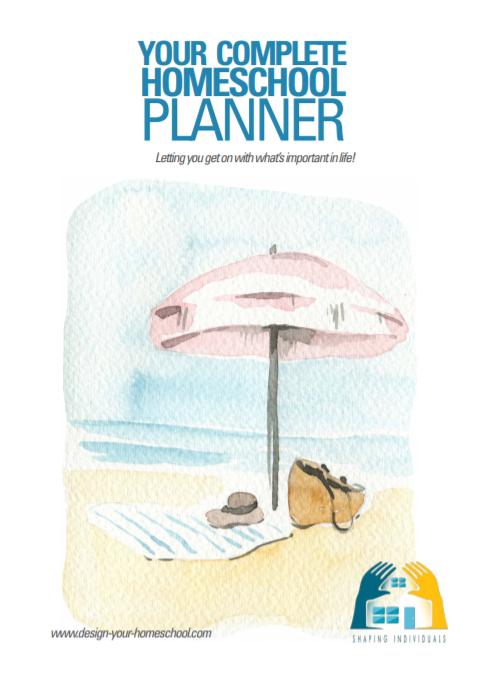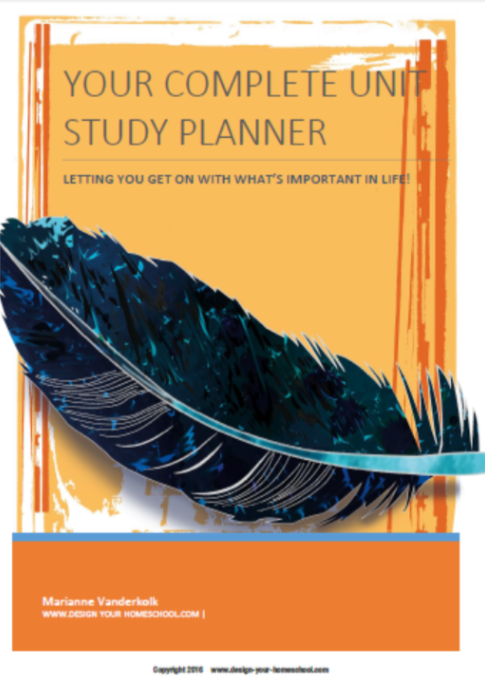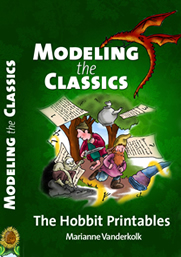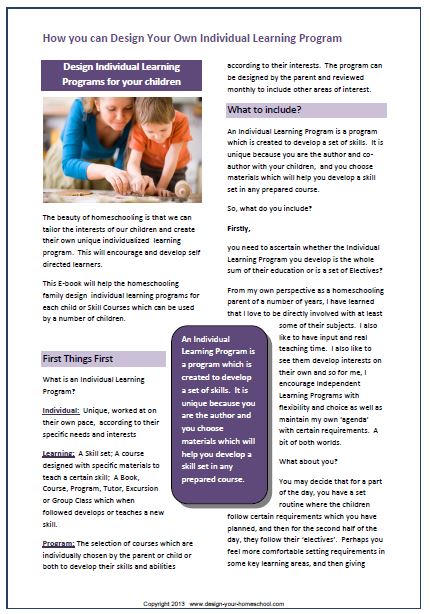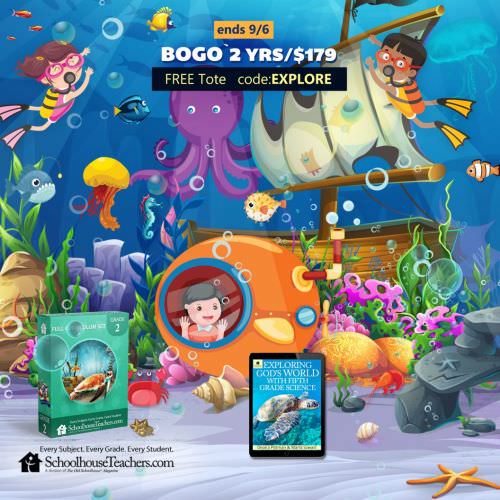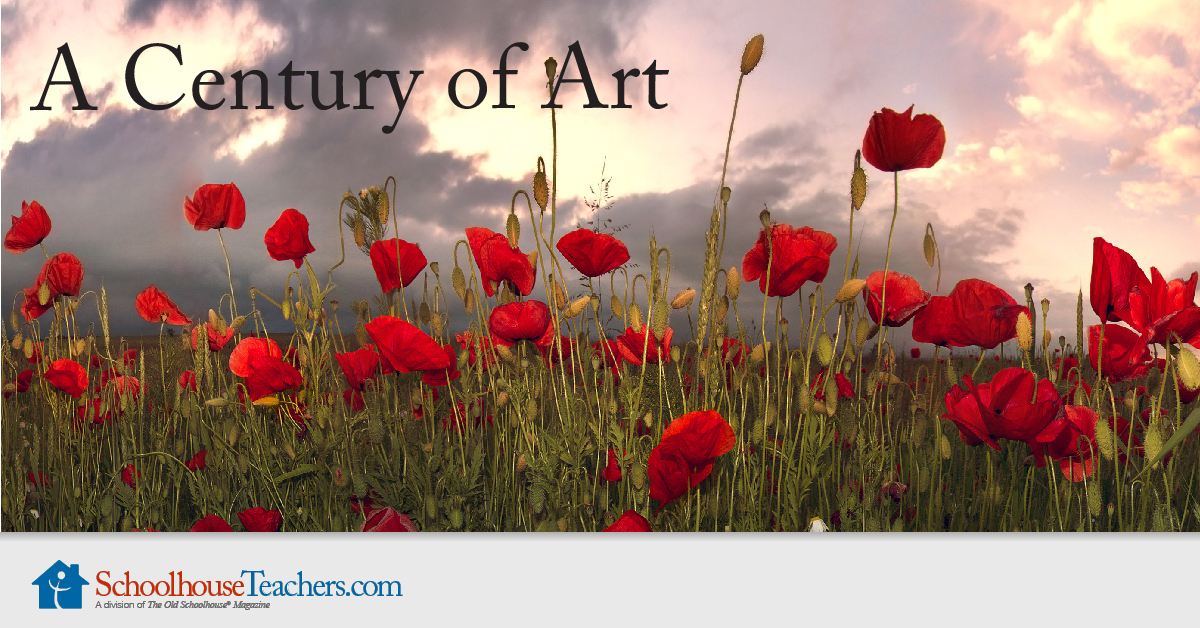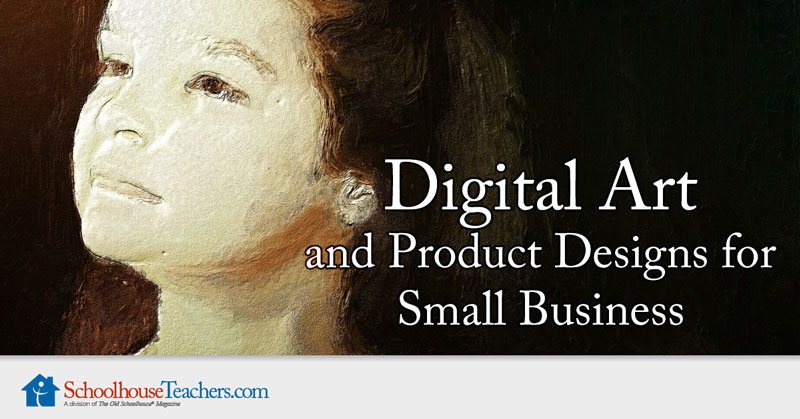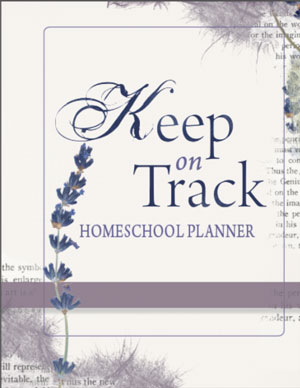Home School Computer Curriculum - General Computer Skills to teach our kids
Design your computer curriculum for your needs!
 |
Seriously! Do we still need to create a computer curriculum or teach computer skills to our computer savvy homeschooled children? Most of our kids have never lived without computers, never knowing a time without computers in the house. |
However, there are some computer skills that we really do need to include in a home school computer curriculum. The dangers, the correct use of the computer, the computer as a tool, time spent on the computer, limitations of games and internet protocol are all important parts of what we need to teach our children in the age in which we now live.
Also, as the internet is our first port of call when we want to research or find information, we will have to teach our children ways of researching other than the computer. Our children will grow up computer savvy, so we need to show them that books and libraries also have their place in research and that wiki is not the only resource they need.
Perhaps the most important skill we want our children to learn is how to fix the computer when it crashes or the network is disabled or an error message decides to continually annoy us! Every family should grow at least one "computer technician" or "Network Support Manager". We joke around at home divvying out appropriate jobs for our children to make mum and dad's lives easier : We need an electrician, a plumber, a carpenter, a cook/house-cleaner, and definitely a computer expert!
Computer safety at home
Just a few points before we discuss some important skills to include in our computer curriculum for our children.
- Make sure your computer is safe. Here's some free Computer Protection Programs - easy to install and very effective.
- K9 Web Protection is a free Internet filtering and control solution for the home. K9 puts YOU in control of the Internet so you can protect your kids.
- Set out family guidelines for the use of the computer according to age:- time, types of games, use of computer etc.
- Set up the computer in a visible location for the sake of accountability especially if the computer is connected to the internet.
- Use the computer as a tool and incorporate it across other curriculum areas.
- Be careful not to begin using the computer too early! Children will pick up computer skills very quickly and will not be disadvantaged if they are kept away from the computer formany years. They do not need to learn to use the mouse with "Click on me!" games. Maybe, as adults we may need to practice our co-ordination with a mouse, but our kids certainly don't!! They will, I believe, be disadvantaged if they do not have time to play, run outside, kick a ball and spend time outdoors. With young children, your priority should be on time to communicate, explore, walk, play, enjoy art and be together, developing character. Don't let the computer be a substitute for you - play games person to person, rather than computer to person!
Computer skills and computer teacher resources
Typing Skills
- Typsey - fun, typing tutor; This is an excellent program for homeschool students. It includes step-by-step video teaching, effective exercises, and fun games. Typesy Homeschool has redefined keyboarding for a new era. We have loved using Typesy.
Word processing skills
One of the most used computer skills will simply be in the area of developing work processing skills. In order to develop the use of the computer as a tool, include these ideas into your computer curriculum:
- Write letters
- Type Narrations
- Copy their own handwritten narrations.
- Create a Newsletter (and sending it via email to family and friends)
- Write reports/essays/poems/stories. Add images to work.
- Word 2007- 2010 Free Self-Paced Training Courses - scroll down from 2013 to 2010 and 2007 training.
SpreadSheets
- Keep track of pocket money or earnings; Budgeting
- Make all sorts of tables for data
- Graph work
- Microsoft Excel Free Self-Paced Training Courses
- Learn Excel - Fully illustrated Excel tutorials
- Write and send letters to friends and family
- Know how to receive, delete, and store emails
- Find a homeschool pen-pal
- Send out a Family Newsletter
Drawing skills as a part of the computer curriculum
- Use Microsoft Paint to draw pictures, and use a variety of tools;Stretch, Colour, Text, and so on. Make a poster
- Corel Drawing programs - free trials
- Google Sketch-Up
- Graphic Design using 3D Imaging
- Creating own designs
- Animation
Powerpoint presentations
- PowerPoint Free Self-Paced Training Courses
- Incorporate the use of computers in any curriculum area by presenting a unit of study in a powerpoint - Can use images, text, and variety of effects.
- Also try the latest from Office: Sway - a great way to create interactive reports and presentations etc.
Using images
- Enhance projects and written reports
- Upload and storing own photos
- Create a PowerPoint Photo Album
- Understand of copyright
- Buy and sell photographs online
- Free E-Course: How to Build a Profitable Web Business. Sent directly to your e-mail box in 4 installments! This course helps you to work through some questions on building a web business either using WordPress or Sitesell SBI.
- How did I create this website? Read my Site Build It! Diary! / Diary Page Two
How to use the internet for research
by Harvey & Laurie Bluedorn.
Homeschooling families use the library often. We go to the library whenever we want to look something up or we want to find a book to read. But did you know that the Internet can be just as useful (or even more useful) in doing research? We will discuss two parts of the Internet that are valuable research tools: newsgroups and mailing lists. ...Read More
Fixing computer problems - essential part of computer curriculum
- Use the internet to search for problems
- Pull apart and re-build old computers to understand components. This is the way in which all of my children learned how to make their own computers. They would often get old parts from computers which were on a junk heap, fiddle around and make a new one. A self made homeschool computer curriculum. (and a messy house .... the things you give up for education!)
Check out Student Discounts for a whole range of software programs.
Where to from here?
You might also like to read:
- High School Homeschooling - Keep Learning Real
- Teaching Business Management Skills
- Benefits of building a website
- Starting a Web Business
- Return to Teen Entrepreneurs